Find Paused or Idle Items On Rent
To find a list of tools and equipment on idle, tools on pause, or all items currently rented, use the appropriate report and filter for the Rental Status.
- For Transaction Rentals where the inventory issued to employees or subcontractors (personnel and employers) or job sites (non-stocking locations), use the On Rent report under the Transaction Rental reporting group.
- For Transfer Rentals where the inventory has been transferred to other stocking locations, use the Transfer On Rent report under the Transfer Rental reporting group.
- Add any desired quick filters to the report on the Filters tab
- Select the Advanced Filter tab.
- Tap
 to add a new filter row.
to add a new filter row. - Scroll to find the RentalStatus block and select the status for which to filter.
- Select IS TRUE as the comparison value in the second column.
See how to add the RentalStatus filter
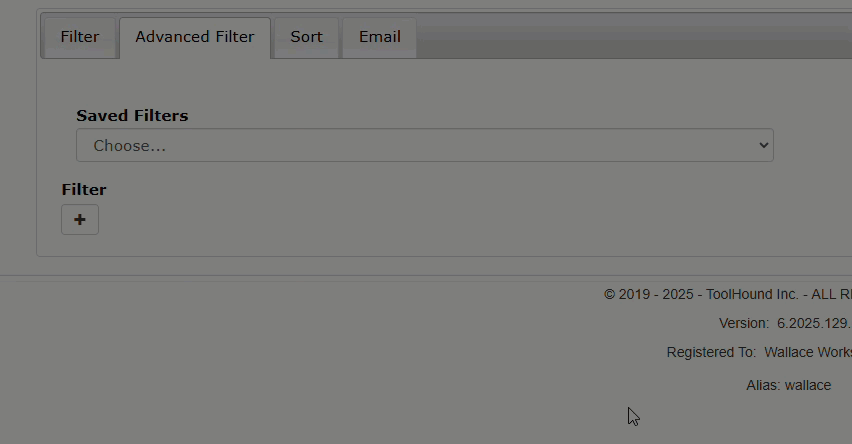
See also:
Copyright © 2020-2026 ToolHound Inc. All Rights Reserved.
How do i put in new inventory
