Reinstating a Retired Item
Serialized inventory that has previously been retired (sold, returned as write off or lost, or manually retired) can be returned to inventory (put back in stock) by reinstating the item. Use this process when tools previously marked as lost are found or if tools are accidentally sold or written off.
- Click Inventory in the left side menu bar, then click Retired Items.
- Enter the Item ID then click
 on the edit toolbar at the top right of the page. Ensure you click the magnifying glass on the edit toolbar at the top right of the page to find a retired item record, not the Search to the right of the Item ID field which only searches for a valid item ID.
on the edit toolbar at the top right of the page. Ensure you click the magnifying glass on the edit toolbar at the top right of the page to find a retired item record, not the Search to the right of the Item ID field which only searches for a valid item ID.
- Check the Reinstate? box.
- Select a Reinstate Status from the drop down list.
- Enter a reason for the reinstatement in the Reason field.
- Press
 to move the item back into regular inventory.
to move the item back into regular inventory.
See how to reinstate a retired serialized item
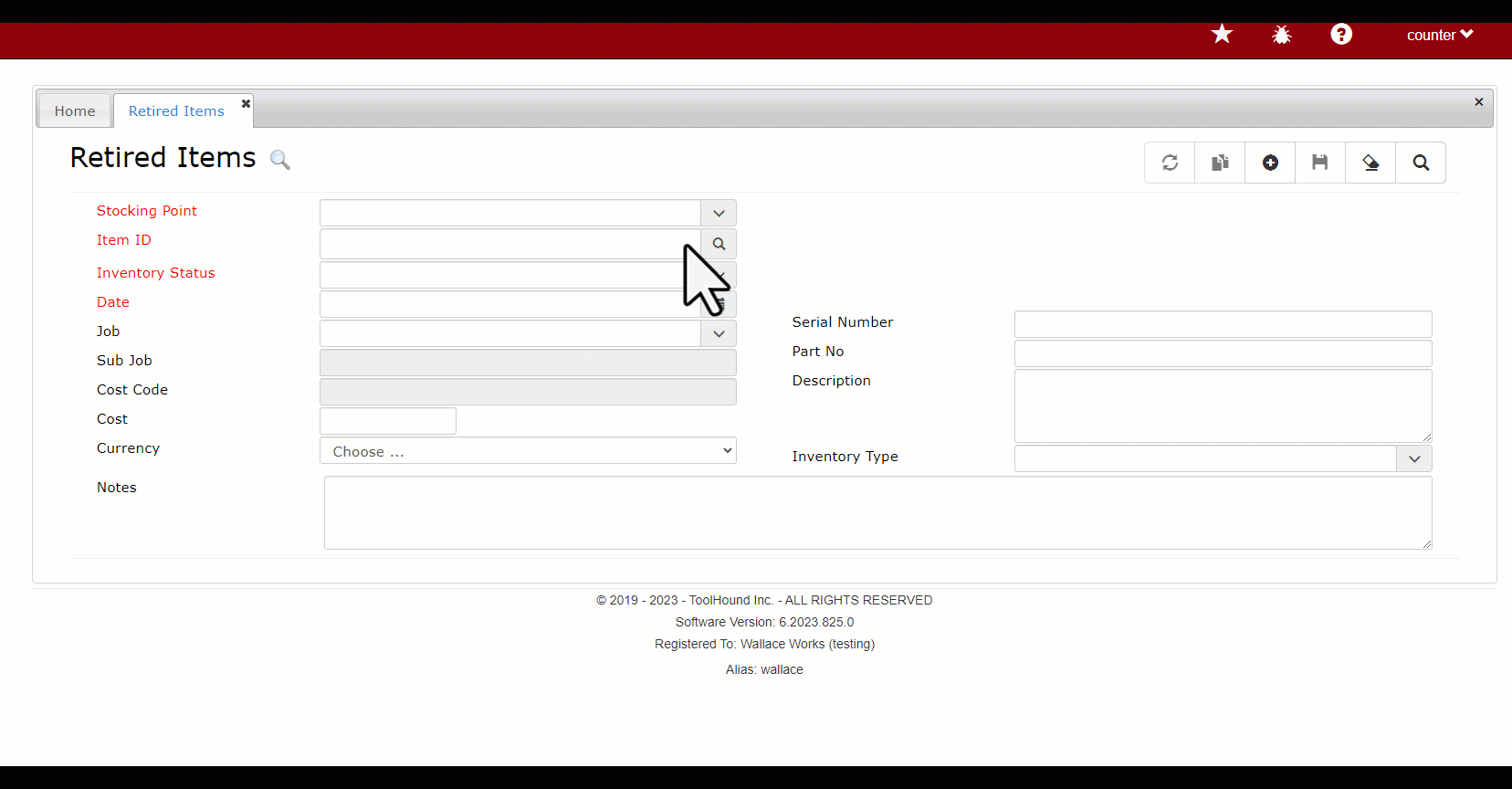
See also:
Copyright © 2020-2026 ToolHound Inc. All Rights Reserved.
unretire
