Adding Part Numbers to a Transaction Rate Sheet
Updating a transaction rate sheet with additional or new part numbers can be done one at a time or all at once.
To add a single part number to the rate sheet:
- If the rate sheet is not already displayed, look up the rate sheet to update under Transaction Rental > Transaction Rate Sheets.
- Select the part number to add in the Add Detail box using one of the methods below. The part number will be transferred to the grid.
- Typing the part number and press Tab.
- Clicking
 to search for the part number. Enter the search text in the Search box in the upper right corner of the pop-up window the double-click the part number to select it.
to search for the part number. Enter the search text in the Search box in the upper right corner of the pop-up window the double-click the part number to select it.
- Enter the applicable rates for the part number.
- Click
 to save the Rate Sheet.
to save the Rate Sheet.
To add all parts not already on the rate sheet:
- If the rate sheet is not already displayed, look up the rate sheet to update under Transaction Rental > Transaction Rate Sheets.
- Click
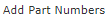 to add all Part Numbers from the chosen location at one time. A confirmation message will display the number of part numbers that will be added to the rate sheet.
to add all Part Numbers from the chosen location at one time. A confirmation message will display the number of part numbers that will be added to the rate sheet. - Click Yes to confirm and save the additional part numbers to the rate sheet or No to cancel the operation.
- Enter the Rates.
- Click
 to save the rates on the Rate Sheet.
to save the rates on the Rate Sheet.
See also:
Copyright © 2020-2026 ToolHound Inc. All Rights Reserved.
